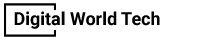Meta tags are essential for SEO, and one of the most important ones is the meta description tag, which you should never forget to complete on every page of your website. What’s more, here are some tips on writing better meta titles & descriptions than your competitors to improve your site’s rankings on search engines like Google and Bing.
What are Meta Tags?
Meta tags are bits of code that are placed in the header of a website. They are hidden from most users but can be seen by search engines like Google. Meta titles & descriptions tell search engines about your content and help you get ranked for your target keywords.
3 ways Meta tags impact SEO:
Meta tags are vital in optimizing your web pages to rank well on search engines. They affect how a webpage displays when it’s shared on social media or how it ranks in Google search results. Here are three ways Meta tags impact SEO:
-
They affect how Google indexes your site
Meta tags act as an HTML file template. That means they can define how Google should index a site and what Google should index from your site in its search results. They include elements like meta titles, meta descriptions, keyword density, keyword prominence, and more. Illustrations and keywords improve how likely users find your content on Google Search.
-
It helps you rank for keywords
Meta tags give you an easy way to get more information on your website indexed by search engines. This increases your site’s visibility in Google and other search engines, which helps you rank for a variety of keywords and phrases. And because of Google’s increasing focus on content quality, using meta titles & descriptions helps ensure that your content is high-quality.
-
Meta tags influence the user experience on your site
Search engines may be on the cusp of paying more attention to the site itself, but in today’s world, it is still the user experience that drives decisions. Meta tags help you build trust and a good reputation with your visitors. This means the site runs faster and is easier to use.
5 best Meta Tags for SEO and how to optimize them:
To make your website better for search engines, here is a step-by-step introduction to meta tags and how to optimize them. This can help you improve your website’s SEO:
-
Title tag
Your page’s title tag will show up in search engine results. It’s also an opportunity to add context to your page in a way that Google can understand.
-
Meta description
Every page on your site should have a unique meta description that accurately describes what users will find when they click through your content. While meta descriptions aren’t typically searchable, they appear in search engine results as summaries and entice searchers to click on your result. If you want to learn more about meta descriptions, check out our guide for advanced tips.
-
Canonical tag
The canonical tag helps search engines know which pages on your site should be listed in search results. It also helps prevent duplicate content issues and can keep your site safe from the same content penalties.
-
Alt text
If you upload an image without giving it alt text, you’re likely to confuse and frustrate your readers. Alt-text is a vital part of search engine optimization (SEO). It allows users who can’t see images or whose devices can’t display them to see an on-screen version. The alt text should be descriptive, as short as possible, and should not include any keyword stuffing or irrelevant content.
-
Header tag
The header tag is one of three HTML elements (headings, h1-h6) that can be used to establish a document outline. The outline defines how a reader should navigate your content—by search engines or other automated tools.
The headings on your page act as guides, letting readers easily see where they are within your document and how they can move from section to section. Use these tags correctly, and you will help them find relevant information quickly and easily.
How to optimize your meta tags?
If you want to optimize your meta tags, you’ll have to get familiar with a basic (but very effective) principle of search engine optimization called keyword density. Keyword density is how often you use your targeted keywords about all other words on your page.
The ideal ratio is one percent—so if there are 100 words on your page, at least one of them should be your primary keyword. One thing that I can’t stress enough is being specific with your meta titles & descriptions.
Conclusion
As you can see, meta tags significantly affect your search engine ranking. If you’re trying to improve your organic traffic, consider how meta titles & descriptions could fit into your marketing strategy. There are two types of meta tags to choose from: meta descriptions and meta keywords. Both can be found under SEO options within WordPress. With these tips in mind, create an effective SEO strategy today!
Frequently Asked Questions
1. How do I add meta tags to my website?
The first thing you need to do is log into your site’s dashboard. You can find these on most website builders. On Wix, it’s under My Sites. Once you’re in, click Design and Edit HTML/CSS. You should see a box that looks something like what I have below. This is where you’ll add meta tags to provide information about your website. Write out any titles you want to add and save them!
2. How do meta tags improve website accessibility?
Without meta tags, search engines would be completely unable to understand your website. Meta tags provide information about how a page should be categorized, what language it is written in, and other vital details. Without them, search engine spiders would see every page as a blank page with no text or content on it at all. The meta tag can also influence how your site appears in search results.