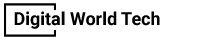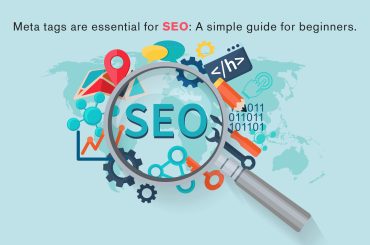Meta tags are one of the easiest ways to improve your search engine rankings while writing unique content. They’re also helpful in that they help search engines categorize your content and provide users with more information about what it is you’re writing about. Not only that, but meta tags can also help you increase click-throughs from search engines and drive traffic from social media sites like Twitter and Facebook. Here are 6 essential meta tags you should be including on your blog today!
What are Meta Tags?
Meta tags are information about your content that helps users find your website in search engines. The text you write for Meta Tags is invisible to users, so it’s essential to ensure they’re accurate and relevant.
6 essential Meta Tags you must add:
It is time to build a professional presence for your website by following up with these essential Meta Tags. If you are not familiar with Meta Tags, you need to be. Meta Tags add critical descriptions in your content that let search engines categorize and rank them properly in their search engine results pages (SERPs).
Here are six essential Meta Tags every severe blogger should take advantage of.
-
Title Tags
The words and phrases you place within your title tags carry significant weight. The first thing Google (and other search engines) see is your post’s title, so it must be compelling and relevant to what users are searching for—otherwise, it may not appear in search results. Additionally, when someone decides to share your post via social media, they will see its title first, so ensure they’re enticing enough to pique their interest.
-
Description Tags
The description tag doesn’t get much love, but it’s essential if you want to use your content as a springboard for search engine traffic. If you don’t have meta tags on your site, now is the time to start adding them.
You can add up to 156 characters of text in each of these fields, so take advantage of that real estate and write compelling copy about what readers will find when they click through from Google.
-
Social Media Tags
You may also want to include Social Media Tags within your description. Social Media Tags enable viewers or readers of your content to share it across their networks through Facebook, Twitter, Google+, LinkedIn, and other popular platforms.
Including these tags in your Meta Tags makes it easy for people who read or come across your content to connect with you and share it with others immediately.
-
Robots Tags
If you are a blogger, you must have heard about Robots Tags. Robot tags help control how search engine bots crawl and index your web pages. While most important for SEO purposes, these tags also help readers and users access your website by avoiding crawlers. So it is a practical thing to add to your website.
-
Viewport Tags
The meta viewport tag defines how your page will appear on mobile devices. If you want to ensure your site looks great on all screen sizes, set it to width=device-width. Otherwise, use width=320 for cell phones and tablets or width=640 for desktops.
-
Keywords Tags
Tags allow users to find your content, so using them is critical. But, how do you choose which keywords to optimize for? It all depends on what you want your content (and site) to be known for—in other words, if you run a fitness and nutrition site, chances are you should use terms like exercise tips and fitness plans as keyword tags.
Choosing the Right Meta Tags for SEO makes your site easy to find
Choosing the proper Meta Tags for SEO can be complicated, so we’ve created a cheat sheet to make it easy to find the one that fits your site best. The most crucial part of any meta tag is choosing which ones are relevant to your website and what you want them to do.
If you select labels that aren’t relevant or don’t serve a purpose, they will clutter up your page and confuse search engines into thinking there is more content on your page than there is.
Conclusion
While meta tags don’t matter as much as they used to, they still have advantages. Google and other search engines use them (in addition to content) when ranking websites, so it’s always good practice to ensure they’re up-to-date and filled out correctly.
Frequently Asked Questions:-
1. What are examples of meta tags?
Web pages display meta tags, which are hidden on every page of your site. An example of a meta tag is keywords, which tell search engines and visitors about your web page. Another significant meta tag is a description, which means visitors in a few sentences what your page is about. At a basic level, these two key elements help search engines determine how relevant your page will be for specific searches.
2. Do I need to put meta tags on every page?
No, it’s only necessary to put meta tags on each page that contains a title tag. If your home page includes a title tag, you’ll need to place meta tags on that page. Likewise, if your About page has a title tag, you will need to include meta tags on that page.