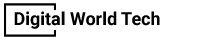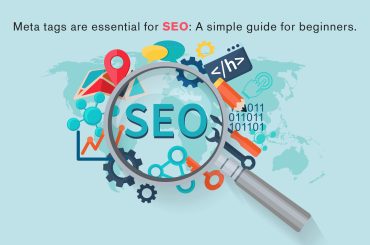Search engine optimization (SEO) has evolved into one of the most important strategies for promoting websites in today’s content-driven Internet world. While there are many ways to track SEO improvement, the best way to determine if you’re on the right track is to analyze web analytics data and how it can help improve your SEO efforts. This article will explain web analytics, how they work, and how they can help you improve your SEO campaign.
What is SEO Analytics?
SEO Analytics is all of your web traffic data. This can be viewed through different parameters and will show how many users visit your website daily, monthly, annually, etc. It also shows you where these visitors are from (countries, states), which is excellent for geo-targeting and analyzing what audiences like to improve SEO efforts for specific keywords in future posts.
How does Web Analytics Help SEO?
Web analytics helps you understand what’s happening on your website. This will help you decide on SEO, content marketing, and much more. Take Google Analytics, for example; it has a lot of special reports that tell you where traffic is coming from and how people behave when they visit your site. In short, web analytics helps SEO by helping you make better business decisions with actionable data.
6 ways to use Web Analytics to track and improve SEO
Many SEO tools help with search engine optimization, such as search engine optimization (SEO) Auditor and SEO Spyglass. But Web Analytics tools provide even more information to gauge search engine rankings. This post looks at 6 ways to use Web Analytics data to track and improve SEO.
Find low-hanging opportunities to boost traffic/revenue
We know that organic traffic directly impacts revenue and ranking, but how do we find low-hanging opportunities to boost it? Start by looking at things you’re already doing. Identify any low-hanging fruit you can grab with an easy win. For example, say you have four of your top-performing pages, and each is being shared on Facebook.
Find high-converting pages and improve their SEO
To improve SEO, you need to find high-converting pages and improve their SEO by applying best practices. To do that, follow these steps:
- Find your landing pages in Google Analytics reports;
- Review historical data for each page;
- Check for common mistakes and fix them accordingly;
- Rinse and repeat by searching for a new set of high-converting pages
Improve landing pages that contribute to conversions
Suppose your landing pages aren’t contributing to conversions. In that case, you can either keep using them until they begin to see conversions, or you can develop new landing pages that will improve upon your original conversion goals.
Remember that it may take some time for your landing pages to see conversions as it’s a gradual process, but there are ways to speed up results. To learn more about tracking web analytics improvement, read our complete guide.
Find keyword opportunities by tracking internal site searches
You can use Google Search Console’s Search Analytics report to see what keywords and phrases users have searched for on your site. This is a quick and easy way to find opportunities for improving your content’s visibility by making it more relevant to specific topics people are looking for on search engines. It also works well with keyword research tools like Keyword Planner and Ubersuggest, which will help you find long-tail keywords relevant to your site.
Automatically track organic traffic dips and spikes
It might be tempting to attribute organic traffic dips and tips to organic searches and social media activity, but that may not always be your reality. Instead, look at what analytics you have in place already and use them to check if your site had a traffic dip or spike.
Start by looking at your web analytics account for more details about a decrease or increase in traffic instead of going directly into Google Analytics. This can give you an idea of where search and social referrals are coming from.
Use annotations to pinpoint issues and changes
When you use annotations, it’s easier to pinpoint issues and changes. You can look at a specific period or a website to see if there have been any issues and fix them before they get out of hand.
Conclusion
By tracking your web analytics, you can see what is driving traffic to your website and where that traffic is coming from. This is important because once you identify which keywords are working best for you, you can optimize and ensure that people who search for those keywords reach your site first and are more likely to convert.
Frequently Asked Questions
What is the only way to track SEO results?
There is only one way to track SEO results, which is through web analytics tools. Whether it is Google Analytics or another service, web analytics tools provide the means to monitor your SEO efforts. You can track the amount of traffic you receive from various sources, including social media and search engines. All of these interactions will show up in your web analytics tool.
What is an essential KPI in SEO?
The most important KPI in SEO is traffic. To measure the success of your SEO efforts, there is one metric you should be tracking above all others—traffic. If you’re not ranking at the top of Google, you’re not generating traffic.