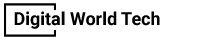Digital marketing has changed significantly in the past few years, and it’s essential to be able to keep up with it if you want to stay successful. When it comes to PPC, Google Ads Scripts are quickly becoming the most valuable skill on your resume.
A big part of this will be learning how to program them, but as you’ll see below, it’s a beneficial skill that can make a huge difference in your marketing business. If you aren’t sure what these scripts are or how they work, this article will explain everything you need to know before starting.
Automate your campaign management tasks
Managing several PPC campaigns can be a pain to handle manual tasks like adding new keywords and writing ad copy. Fortunately, there are tools called Google Ads scripts that can automate these routine tasks for you.
There are even scripts designed explicitly for search-marketing tasks like editing ad text or copying ad groups. The benefits of using scripts are enormous: You’ll free up time by automating daily routines and avoid making mistakes that may cost your business time and money.
Use data to inform your decision-making
Data is power, and knowledge is vital for digital marketing and SEO. Web development companies can only optimize your website so much; with little access to your data, they can’t be as effective as they should be.
Our digital marketing strategy begins with data-driven decision-making and continuous optimization based on performance—and you can bet that every small business we work with receives that level of care.
Get more from your Google Ads account
Because of its focus on SEO and PPC, digital marketing can be tricky, but you have a much easier way to automate tasks and optimize your accounts with Google Ads scripts.
The more time you save by writing efficient scripts, the more time you have for other important aspects of your business. This makes sense because it will make your account run faster while still having it effectively manage all of your ads.
Save money
If you’re not familiar with web development, SEO, or online digital marketing, learning how to code might sound like a daunting task. But don’t worry—it’s not as hard as it sounds.
If your company uses AdWords, you can learn how to use the Google Ads script yourself. It won’t be easy, but it will save you time and money in the long run if you have a team dedicated specifically to these tasks.
Learn a valuable skill set
Today, knowing how to code is a valuable skill set for any professional. Learning how to use Google Ads scripts is an excellent way for those new to coding or business owners looking for ways to streamline their workflow.
There are dozens of ways to apply these scripts in your daily marketing activities. For example, if you’re already running display ads on Facebook and want to learn how to automate them with a simple script.
Conclusion
Learning how to code isn’t just about landing a high-paying developer job—it’s about ensuring your livelihood in a world where automation is quickly taking over. Paired with the current IT skills gap, those who learn programming and DevOps will be sought after and are likely to find lucrative opportunities whether they want them or not.
Google ads scripts allow users to automate repetitive tasks such as bid adjustments, creation of display campaigns, ad rotation settings, etc.
Frequently Asked Questions
1. What are Google Ads Scripts?
Google Ads Scripts is a JavaScript-based scripting language that you can use to automate tasks in Google Ads. You can use Scripts to automatically create ads, manage your accounts more efficiently, and run reports or trigger other programs or processes within your account. Learn more about Google Ads Scripts.
2. What is the significance of Google Ads Scripts?
Google Ads Scripts let you do things like automating common processes, like importing and exporting data or tracking a cost per acquisition. If you’re a new marketer, it can be tough to decide what software or scripts to use for your campaigns and ad groups—but Google has made the process much easier with Google Ads Scripts. This automatically added tool lets you use any script that other advertisers have built into their ads.