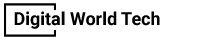Overview
The Google Search Console (abbreviated: GSC, previously Google Webmaster Tools) is a free Google analytical and service tool. Numerous settings for websites or applications may be created using the Google Search Console, data can be seen, and optimization activities can be applied. Furthermore, it warns about artificial backlinks or malware that has been put on the page. Unlike Alexa data, Google Search Console data is not partly public. Google Search Console metrics may be integrated with Google Analytics to improve data quality.
It is critical to Google that websites be well-programmed and that the number of mistakes is kept to a minimum. This purpose is not only altruistic. For one thing, the Mountain View company wants to ensure that its search results show the highest quality targets possible, and for another, website optimization is obviously important to maintain a high level of quality of landing pages for advertising via Google AdWords or publisher websites for Google AdSense.
Simultaneously, it is reasonable to believe that Google gains further insight into the design and important website data through data management using Webmaster Tools.
Usage Requirements for Google Search Console
The page in question must first be registered in order to utilize the Google Search Console. A functioning Google account is necessary. Following registration, the page must be verified by the owner. There are four distinct approaches that are recommended:
Alternatively, the web page may be validated using a legitimate Analytics account, the provider’s domain name, an HTML element, or the Google Tag Manager. Once the verification is complete, the tool shows data related to that web page and allows you to utilize its common features.
Features of Google Search Console
The Google Search Console has a plethora of features that may be used to analyze and optimize a website. These functions are summarized below:
Keeping an XML Site Map
An XML site map may be used to send all URLs from a website to Google. While there is no assurance of future indexing, it does enhance the likelihood that even difficult-to-access page components will be crawled. You may also create a separate photos site map or a video site map. After uploading, the program checks each site map for problems.
Robots.txt Tester
If a robots.txt file is present, it may be examined using the Search Console. New bot instructions may also be tried there.
Site configuration
You may choose your chosen nation, as well as the desired default domain format (with or without www), and set the crawlspace to up to two server queries per second. If you don’t know your server’s performance, you should let Google configure it for you.
Backlink disavowing
The GWT disavow tool has been one of the most talked-about tools in the SEO community in recent years. Incoming links may be deemed invalid if a webmaster believes they are more detrimental than useful. Many SEOs claim that Google utilizes this tool’s data to discover link networks. The tool may be obtained at the following address: https://www.google.com/webmasters/tools/disavow-links-main
Ignore URL parameters
SEOs and webmasters may utilize GWT to remove certain URL parameters. You can detect if the parameter has an effect on the content or simply a tracking parameter like “UTM”.
URLs are being removed from the index
The ability to temporarily remove URLs from Google’s index is an essential feature of Webmaster Tools. This is handy when specific subpages are inadvertently included in the index. This function does not take the place of exclusive indexing through tags like noindex.
Data Highlighter
With this capability, you may indicate important places on a web page so that Google can detect structured information, such as office hours and pricing.
Retrieved as if by Googlebot
Using this method, you may inspect a website like a spider and find syntax issues. It is also possible to entirely render the page.
Send URLs to the Google Index
After retrieving a webpage using “Retrieved as from Google,” the URLs connected with it may be sent straight to the Google Index. You may index many URLs at the same time.
Structured data control
When a website employs microformats or other Structured Data, it can be checked that it is tagged using the Google Search Console.
Rich Card Control
If a website employs Rich Cards, they may be verified with the GSC.
Examine AMP pages
If a web page has been implemented as AMP, the Search Console may be used to manage the implementation.
Mobile device friendliness is tested
The GSC informs if URLs are appropriate for mobile devices.
Hreflang-Test
If a website is intended for a global audience and includes many languages and country versions, it may be labeled with hreflang. These tags are under the jurisdiction of the GSC.
Blocked Resources
Google Search Console notifies users when crucial resources on a web page are unable to load or prohibit the Googlebot from indexing.