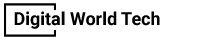If you want to make the most of your Digital Marketing and SEO efforts, then you need to understand how Google Analytics or Google Analytics 4 works, and how it can help you better understand your customers, conversions, and sales so that you can improve your bottom line.
While this may sound like an impossible task, once you understand all of the basic ins and outs of Google Analytics 4, it’s much easier than you may think! If you’re already familiar with Google Analytics 3, there are several new features available in version 4 that will allow you to track more data about your business and become more insightful about your customers.
What’s new in Google Analytics 4?
There are a lot of new features in Google Analytics 4! Google has once again made it more powerful for digital marketers. Mobile App Tracking – Google now tracks visits from mobile apps.
This means you can see if users are engaging with your site from their mobile devices. Even if they aren’t coming directly to your site through a browser (for example, via an ad or text link).
You can see how many times each user opened your app, as well as how long they spent using it. That’s awesome! Universal Analytics – You may have heard about Universal Analytics (UA) which was launched last year at Google I/O 2013.
Tracking Events Over Sessions
Tracking an event means when a user clicks on a link from one web page to another. Where that second page is then counted as a separate session.
If you want your event tracking to count sessions in Google Analytics, follow these steps. (This only needs to be done once!) Make sure you’re using Universal Analytics. Navigate to Admin>Views>Customize>Events and look for Event Behavior (event action).
Change it from the Default Value of 1 hit to 0 hits.
Enhanced measurements to capture high-volume interactions
Until recently, there were two main ways to measure your site’s SEO performance in GA, which were manually counting visits to different versions of a page or looking at referrer-specific traffic.
This limited your measurements to only those interactions that happened in real-time. To capture high-volume interactions such as repeat visitors and email campaigns, you needed a third-party tool like Salesforce Marketing Cloud.
Cross-device tracking
Through cross-device tracking, your website can follow your users across devices. This means they will be able to see not only how much traffic each device received. But also how many times that same person visited and what they looked at on those visits.
This makes it much easier to reach out to users and find out what they like or dislike about your products or services as well as understand their expectations of digital marketing in general. This way you can identify areas where you need to make improvements.
Machine learning for better predictions and insights
Machine learning is a subset of artificial intelligence (AI) that focuses on computer algorithms that can learn. In a nutshell, machine learning allows computers to learn from examples and gather insights and information from their surroundings—including market trends, weather data, and more.
You might use it for optimizing your website or making predictions about customer behavior. Best of all, you don’t need a background in computer science to get started with machine learning; luckily for SEOs. One of these helpful tools is Seomator!
Conclusion
Learning how to use Google Analytics effectively is a skill that will help you make informed decisions regarding your business’s online presence. By reading through these guidelines, you have set yourself up for success in tracking your KPIs and developing strategies to improve your conversion rate.
The guide can be followed by anyone who has access to their analytics account on any device. These four steps are designed to be followed in order but can also be used as needed throughout your campaign planning process.
Frequently Asked Questions
1. How is Google analytics different from search console?
While both analytics and search console are designed to help you better understand your online audience, they do so from different perspectives.
Search console is a Google tool that helps with SEM (search engine marketing) efforts: specifically, it’s designed to allow advertisers to track their website performance on Google search results pages.
Analytics is used for tracking site behavior and helps optimize how your site content is presented online. The two tools serve different purposes but can be valuable when used together as part of an integrated digital marketing strategy.
2. What is the use of Google Analytics?
Google Analytics is a free web analytics service offered by Google that tracks and reports website traffic. It is the most widely used website statistics service, with over 10 billion monthly hits.
It provides detailed statistics including the geographical location of visitors, pages viewed, time spent on each page of the site, and social media referrals to name a few. This data allows you to analyze your site visitor behavior and optimize it for higher conversion rates.